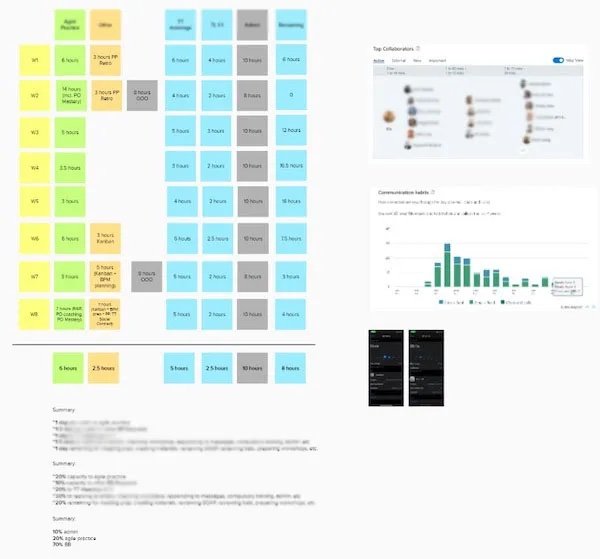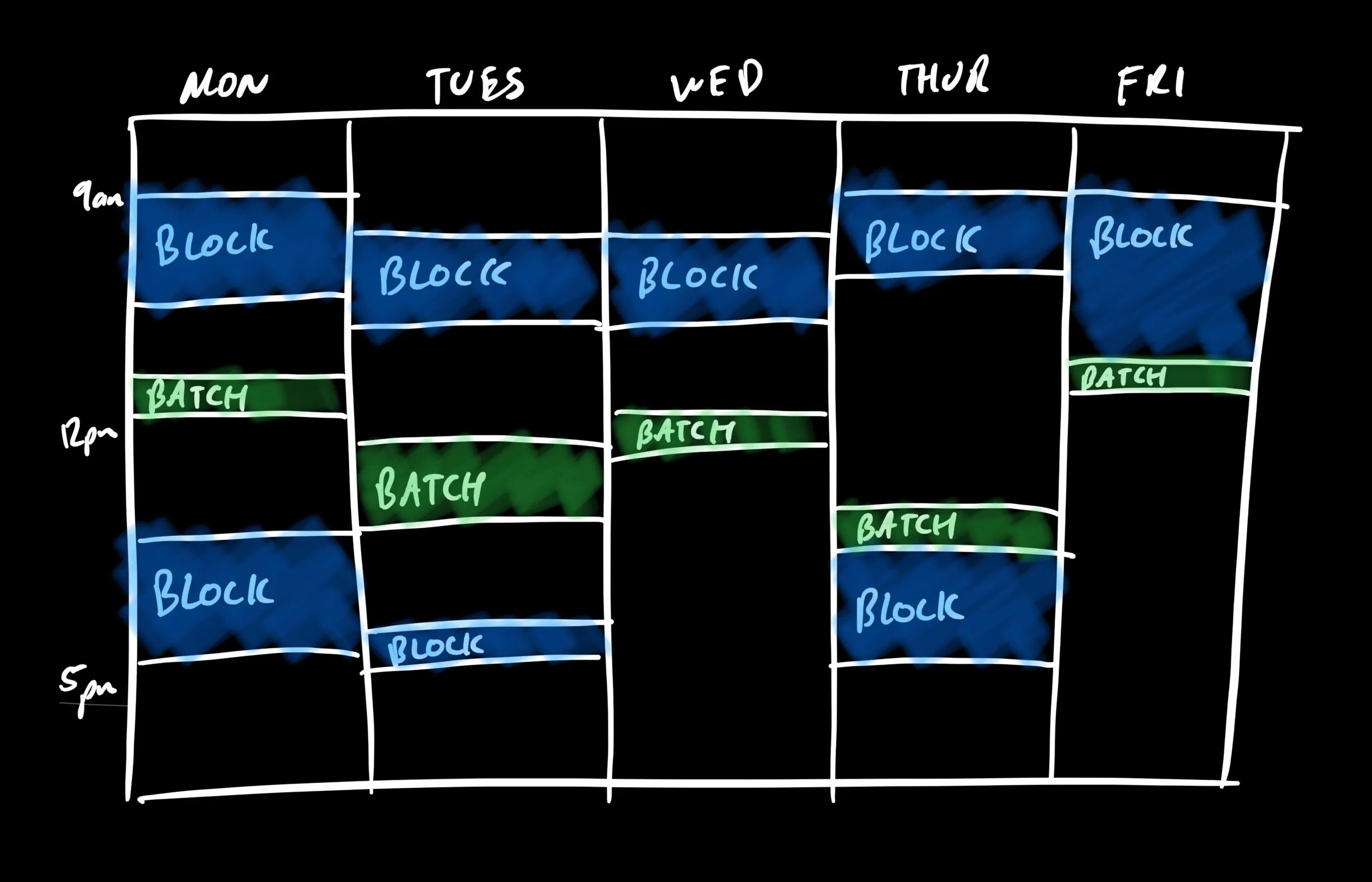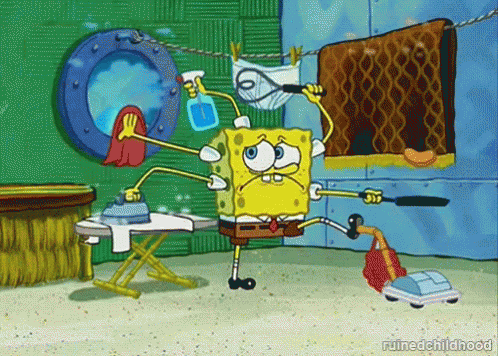Five Time Management Hacks to Get on Top of Your Day
Tips and tools I’ve learned to make time for the things that matter
Photo by insung yoon on UnsplashTime Management is an important skill for anyone. Particularly for those who are in roles that come with context switching, interruptions, a large area of responsibility, etc.
It’s not uncommon in my travels to meet leaders and Product managers who are struggling to get on top of their day.
A recent survey done by Product Management Festival had a “Lack of time” rated as the second biggest challenge faced by Product Managers in 2020, with 45.6% of respondents voting it as their #1 top challenge.
This resonates strongly with me. As a Product Manager, I learned the hard way how important it is to protect and manage my time. As a leader, this only becomes more important.
Now as a Product Coach, I get to coach others on the same techniques to help them get out of the death march of back-to-back meetings.
Here are 5 of those techniques I use regularly to manage my time and energy.
1) Time Audit
First, up is doing a ‘Time Audit’. This is a go-to of mine. I run Time Audits regularly.
Before being able to manage your time you need to have some data on what you are spending it on, and this is exactly what a time audit is designed to do.
Time Audits are relatively straightforward:
Grab a pen and paper or even post-it notes or a Miro/Mural board.
Going back 4–8 weeks, map out approximately each day where you spent your time. I like to go back through your calendar for this.
Group themes and summarise where your time is being spent.
Why I use my calendar? I’ve find with PMs and leaders alike we have so many meetings in our diaries our calendars become reliable indicators of what you were working on each day and where the majority of your time went.
Certain meetings and events in your calendar also trigger memories — helping you remember spending a couple of hours on that roadmap, etc.
I also like to gather more data from tools like the screen time app from your iPhone or the analytics feature in Office365.
Finally, to summarise, I like to calculate averages across the themes and even diagram them out.
Averages, because weeks fluctuate. Some weeks you'll do more in one thing over another. By averaging the time spent out over several weeks you get a better representation of approximately x% of your time went where.
From there you can start to dive into each theme to make informed decisions to better manage your time.
Here is a time audit I did recently for the work i was doing for a client. You can see the see 8 weeks mapped out with additional data inputs on the right and a summary of the hours below.
Here is a time audit I did recently for the work i was doing for a client. You can see the see 8 weeks mapped out with additional data inputs on the right and a summary of the hours below.2) Time Blocking and Batching
Have you ever been so focused on a task that hours just flew by? Or perhaps looked up at the clock and wondered where all the time went?
If you have, what you experienced was likely what is referred to as “a state of flow”, also known as “flow state” and “being in the zone”.
a flow state, also known colloquially as being in the zone, is the mental state in which a person performing some activity is fully immersed in a feeling of energized focus, full involvement, and enjoyment in the process of the activity. In essence, flow is characterized by the complete absorption in what one does, and a resulting transformation in one’s sense of time. — Flow (psychology)
Being in a state of flow comes with numerous benefits. A psychological state that has been widely researched to increase productivity, high concentration, motivation, happiness and enjoyment.
The opposite to a flow state is probably what many of you are experiencing right now:
Constant interruptions,
Hours going by and feeling as though you have not achieved anything,
Loss of concentration,
Frustration with the task and procrastination.
The constant stream of interruptions and multitasking is one of the reasons why creating a state of flow is so challenging for leaders and Product Managers (unless of course, you subscribe to the makers-managers schedule dichotomy…but I digress.)
Creating a state of flow can be more challenging for certain roles, particularly those where there is a broad range of responsibilities and being across multiple projects, teams or managing several people. These lend themselves to being interrupted regularly and a steady stream of meeting invites.
To combat this one tool in your time-management-toolkit is blocking out time to either focus on a particular task or batching many small tasks together to be done in a dedicated time slot.
Time Blocking:
For example, I use time blocking regularly when I have large tasks to do that require focused time, like preparing a presentation or updating a product strategy document.
I even use it for my writing and other hobbies. I regularly block out time for writing, going for a run and even ensuring I have time set aside for lunch to ensure that I get time in the day away from the desk each day.
I even regularly use time blocking for small tasks that are really important. Even as small as replying to a particular message — I will block 15 minutes out in my calendar later in the day to do it. This both acts as a reminder but also ensures that the time is set aside for me to complete the task.
Time Batching:
Time batching, on the other hand, is also blocking out time but rather than being used to create a flow state for particular tasks it's to batch a load of small errands together.
I use time batching every day. I have 30 minutes set aside first thing in the morning and in the evening to go through my messages and emails.
This ensures that I’m not being too reactive during the day. Reacting to every slack message, every email that comes through in the moment is just anoter source of distractions disrupting your flow state. Rather I set aside to respond at the start and end of the day.
Another example of time batching is how my friend managers his meetings. He batches all his meetings in the morning between 9–12 and then blocks the afternoon out for focused tasks. His team knows this and they work within it.
More on this topic: If you’d like to dive into time batching and blocking deeper, the mechanics of it, etc.
Corinna Stukan wrote a brilliant article on how she uses Time Blocking and Batching as a Product Leader — pro tip read it! 🙂
3) Timeboxing
Time is often the one constraint we are all battling against day-after-day.
This is not just to do with work, it's also against family time, shopping, errands, relax time, hobbies, exercise, holidays, sleep and anything else we’d like to be doing.
But with only 24 hours in the day and losing approximately 8 of those to sleep, a few more hours to life-line essentials like eating, showering, etc. We are quite limited. How we choose to spend the remainder is an investment we should really be getting a return on.
Now this doesn’t mean you quit your job to spend more time with family or anything — although you could and some have — but many still need a way to pay the bills.
Timeboxing is a tool to help ensure are you’re not over-indexing on some tasks over others and can be used in tandem with time blocking and batching.
In time management, timeboxing allocates a fixed time period, called a timebox, within which planned activity takes place. It is used by several project management approaches and for personal time management. — Timeboxing
Timeboxing is something that Agile Coaches and Scrum Masters harp on about all the time, and for good reason. It’s a very effective time management technique and not just useful for teams but for individuals as well.
Before beginning a task ask yourself, how much time are you willing to invest into the task? Set the timebox based on that and review at the end.
E.g. Say I needed to respond to a particular email or I needed to put a presentation together for the sprint review tomorrow. I could set a timebox for 30 minutes. At the end of 30 minutes, I would stop and move onto my next task for the day.
This doesn’t mean that’s it. Although I could have achieved what I needed in the time, perhaps it’s 80% there. I could then choose to set another 10 minutes aside later in the day to polish the rest off. But for now, I need to move on as there are more tasks to do which are more important than finishing that last 10–20%.
Creating timeboxes around your tasks throughout the day helps challenge you on the importance of each task are compared to others.
It also helps reduce Parkinson Law, which states that “work expands so as to fill the time available for its completion”.
I particularly like to use it in tandem with time blocking. Blocking time is a way of creating a forcing function to set a timebox. At the end of the timebox, you’ll likely have something else scheduled, either a meeting or time blocked for something else. Respect the timebox and move onto the next task. Either reporisitise if you have more left to do and create a new timebox.
4) Maintaining flow
The above techniques are all about rearranging your day to enable the ability to create a state of flow and minimise waste.
The next step is maintaining that state of flow once you’ve created the space.
One of the largest contributors to a decline in productivity is context switching. Unfortunately, technology has made it too easy to be distracted and have several applications open at once — just look at your browser tab bar, how many tabs do you have open?
Multitasking is a widely researched aspect of psychology and unfortunately, the results are in and not we cannot multitask! (at least not for tasks that have not graduated to our Basal Ganglia and become habits)
Rather what our minds do is rapidly switch between tasks. This switching between contexts comes at a cost.
A study conducted by David Meyer, the director of the Brain, Cognition and Action Laboratory at the University of Michigan, found that when a person multitasks not only do the tasks take longer to complete but they also showed that the number of errors increased.
“When people try to perform two or more related tasks either at the same time or alternating rapidly between them, errors go way up, and it takes far longer — often double the time or more — to get the jobs done than if they were done sequentially” — David E. Meyer
So once we’ve created a timebox, blocked or batched our time we need to protect it.
Some methods I use to achieve this are:
Muting notifications
The first and simple one is when blocking my time I also try to mute my notifications — even turn the internet off if I can get away with it.
The last thing I need when I’m in a state of flow is my laptop or phone constantly going off.
Even if you do not read the notifications, simply hearing *ping* is going to disrupt your flow. Worse it may distract you, leaving you wondering what it was about.
The truth is no matter how important the messages may be, 99% of them can wait 30–60 minutes until you’ve finished your blocked task.
Ditching my second monitor
The second change I made was ditching my secondary monitor — yes seems counterintuitive!
But rather than making me more productive what I found was that having a second screen only encouraged me to multitask. I would constantly have a second application open, typically slack or email, and rather than reducing distractions it only served as one.
With a second monitor even muting notifications weren’t working. I’d no longer get the *ping* but in my peripheral I would see the message come through.
Instead having a single monitor means that I’m forced to focus by only really have a single application open on the screen at a time.
Not for everyone and I know there are jobs out there where having multiple monitors are a must but this has worked well for me.
Reduce the noise
Last one is on reducing the noise distractions. For me, music is my go-to solution. I regularly crank the music in the study or throw my headphones in.
But music isn’t for everyone. I know people who find music more distracting, rather for them, they prefer silence. This means creating or finding a quiet place to conduct those tasks where a state of flow is beneficial.
Note, this to me is the one I find I have the least control of. The hardest to manage. I can set the study up, crank the music and get in the zone only for my 3 year old to barge in or the neighbour to start up the lawnmower.
5) Say no
This is a no-brainer hence why I left it to last, but being able to prioritise your time and say no is critical. No amount of time blocking, timeboxing, batching or even flow states will save you if you’re taking on too many things.
You need to be able:
Delegate and not take everything on yourself.
Say no when you’re taking on too much.
Ask for help and share the workload.
(And my biggest one) Decline meetings. Only accept and attend the ones you absolutely need to be at.
One of the advantages of conducting a time audit is to identify where you can reprioritise. What meetings are you regularly attending that you don’t absolutely need to be at? Are there tasks that you’re doing that you can delegate or share the load? Ask yourself if you really need to be there?
Make time to make time
Lastly none of these techniques will happen on their own. You need to prep, plan and actually stick to them.
This means forming the habit of preparing and planning our your day and week.
Begin by looking at all the tasks you need to do, what would you like to achieve this week and then start to block out key time in your calendar to do them. Batch where needed and if necessary decline meetings to create the spce. Doing so will set yourself up for success.
Also consider creating rythms like always having 30 minutes in the morning and evening to batch replying to emails. One rythm a previous colleague of mine does is she keeps her Friday’s meeting free. She blocks Friday’s out to batch and have focused time on the things she didn’t get to during the week.
Finally, conduct time audits regularly. I do them approximately every 3–6 months and it helps me keep on top of my time, constantly reviewing it and ensuring that it’s going where I am the most effective.
Need help with making more time for the things that matter?
I can help in 4 ways::
Level up your craft with self-paced deep dive courses on specific topics such as Time Management, Stakeholder Management and more.
1:1 Coaching/Mentoring: I work with product people and founders through 1 hour virtual sessions where I help them overcome challenges.
Private Workshops and Training: I frequently run private workshops and tailored training courses for product teams globally. Get in touch to talk about your unique training needs.